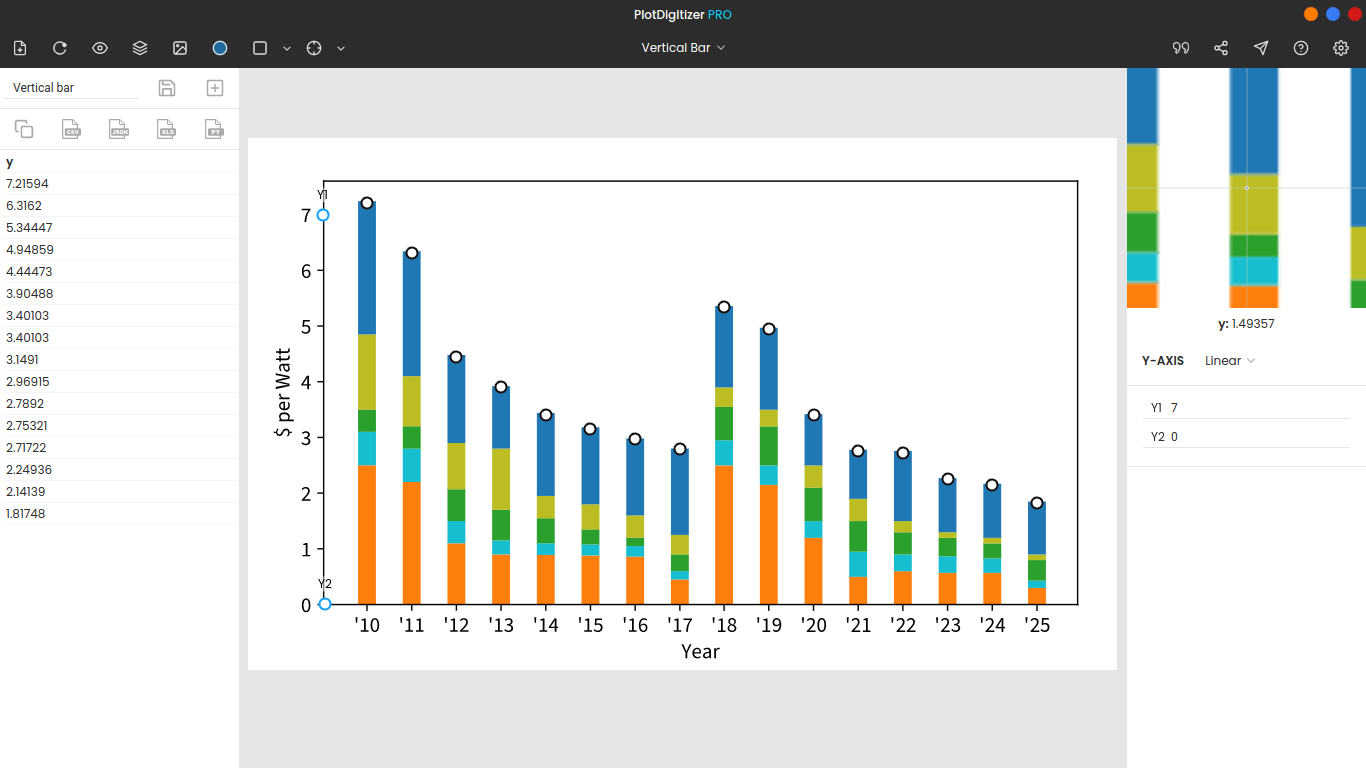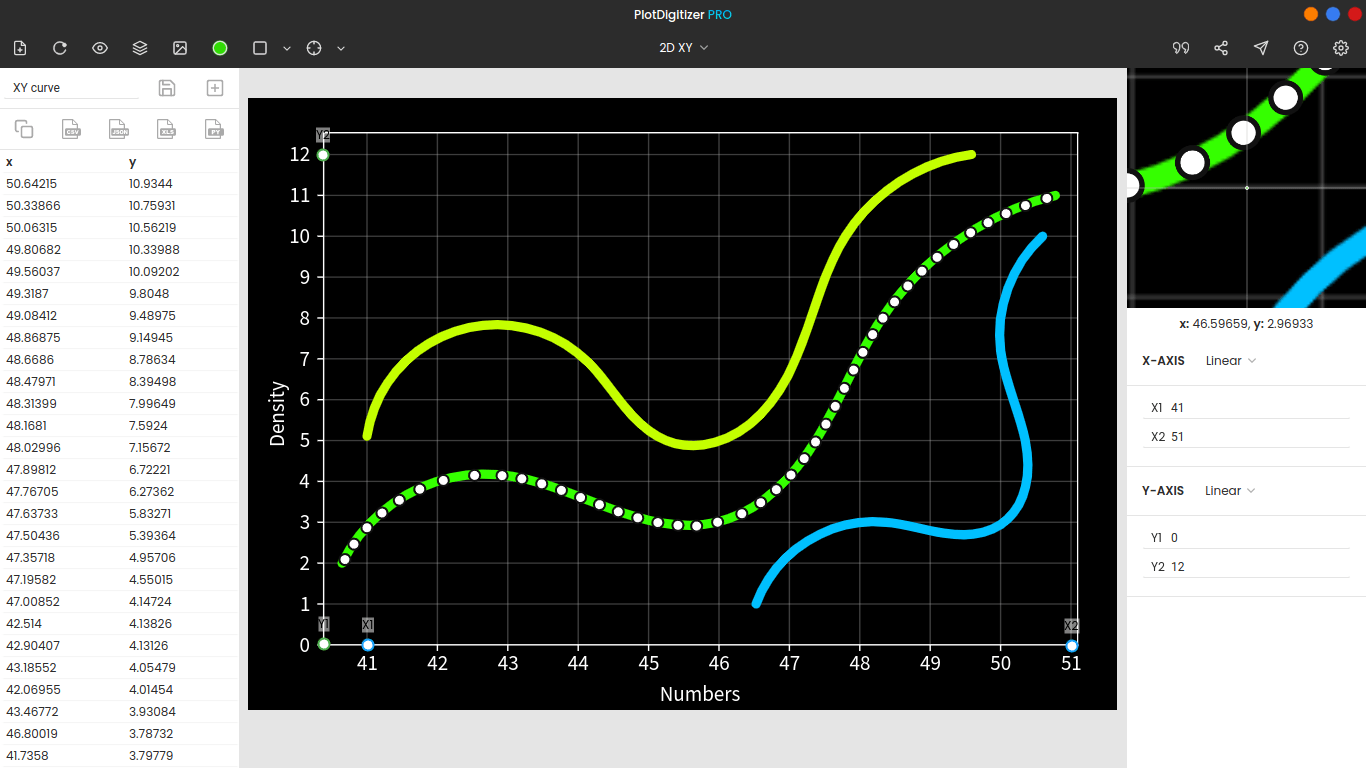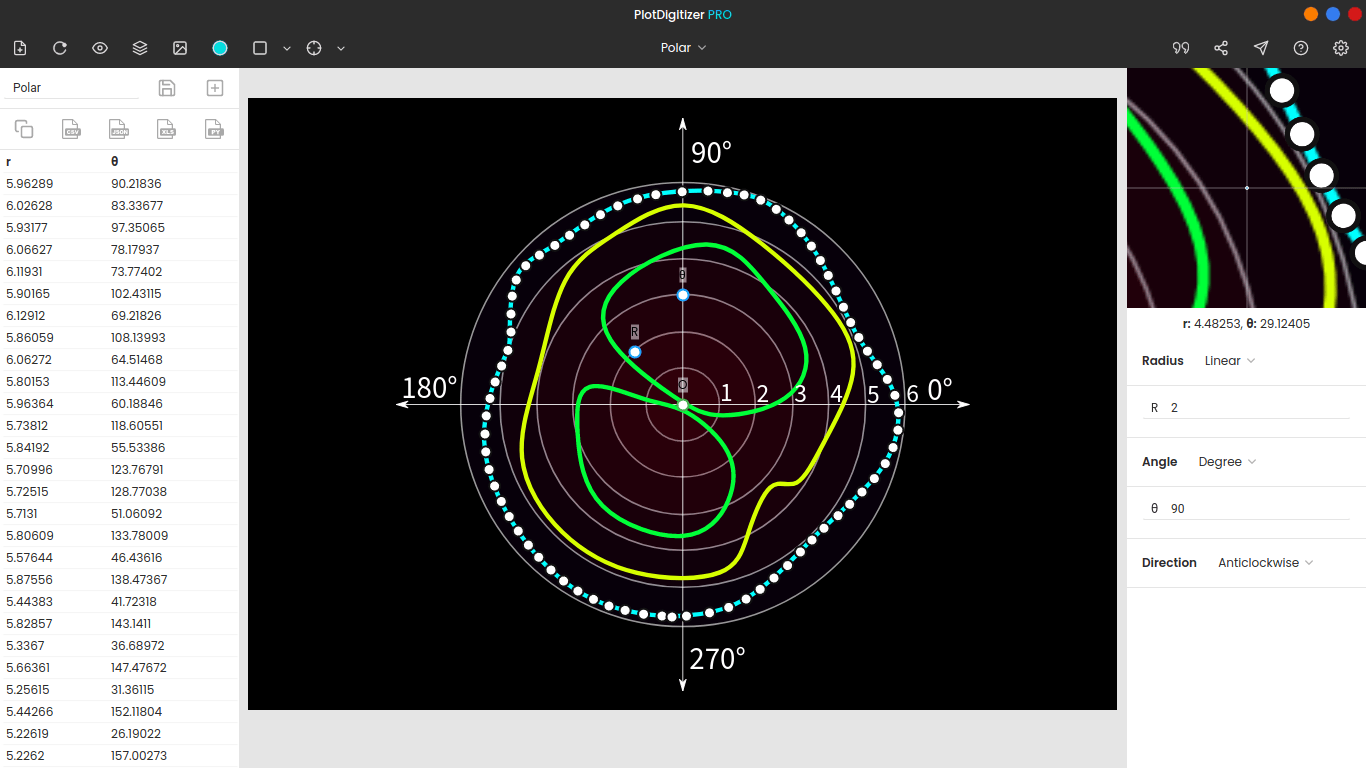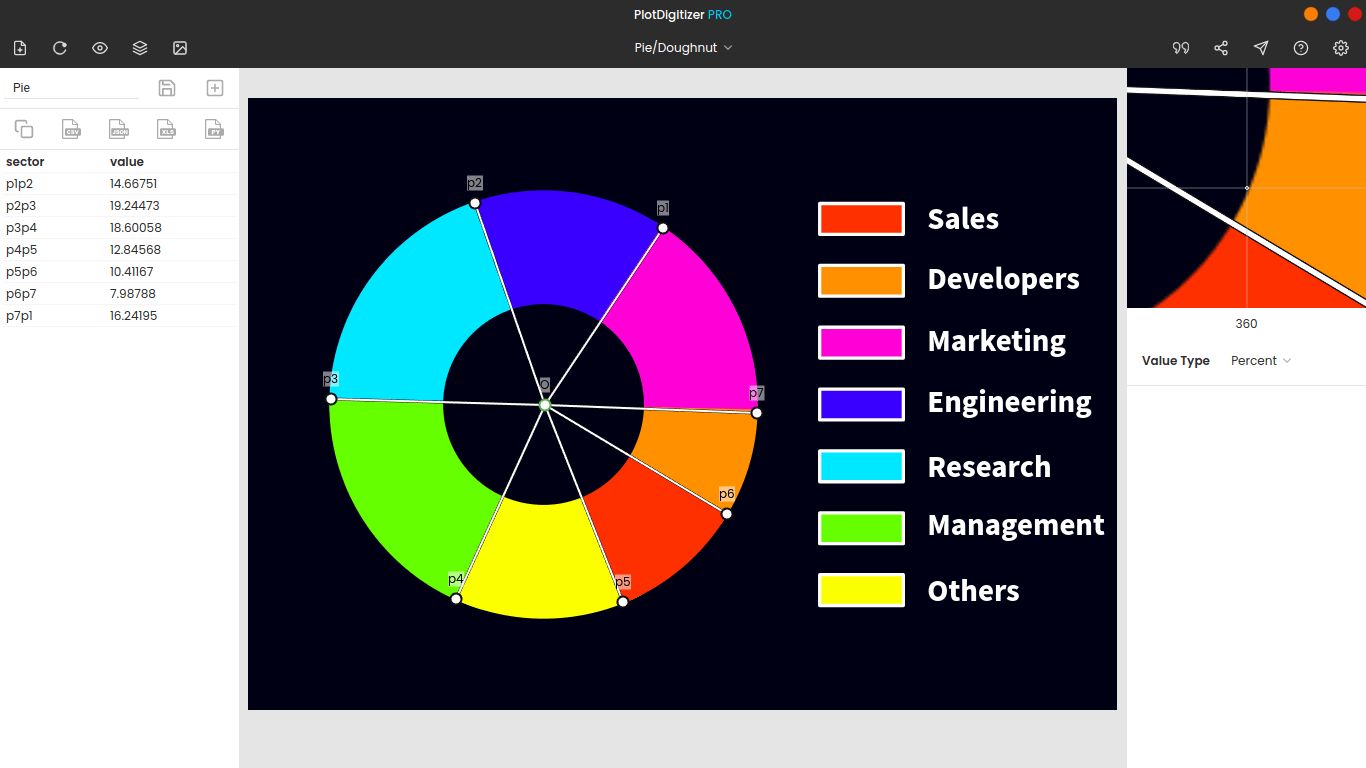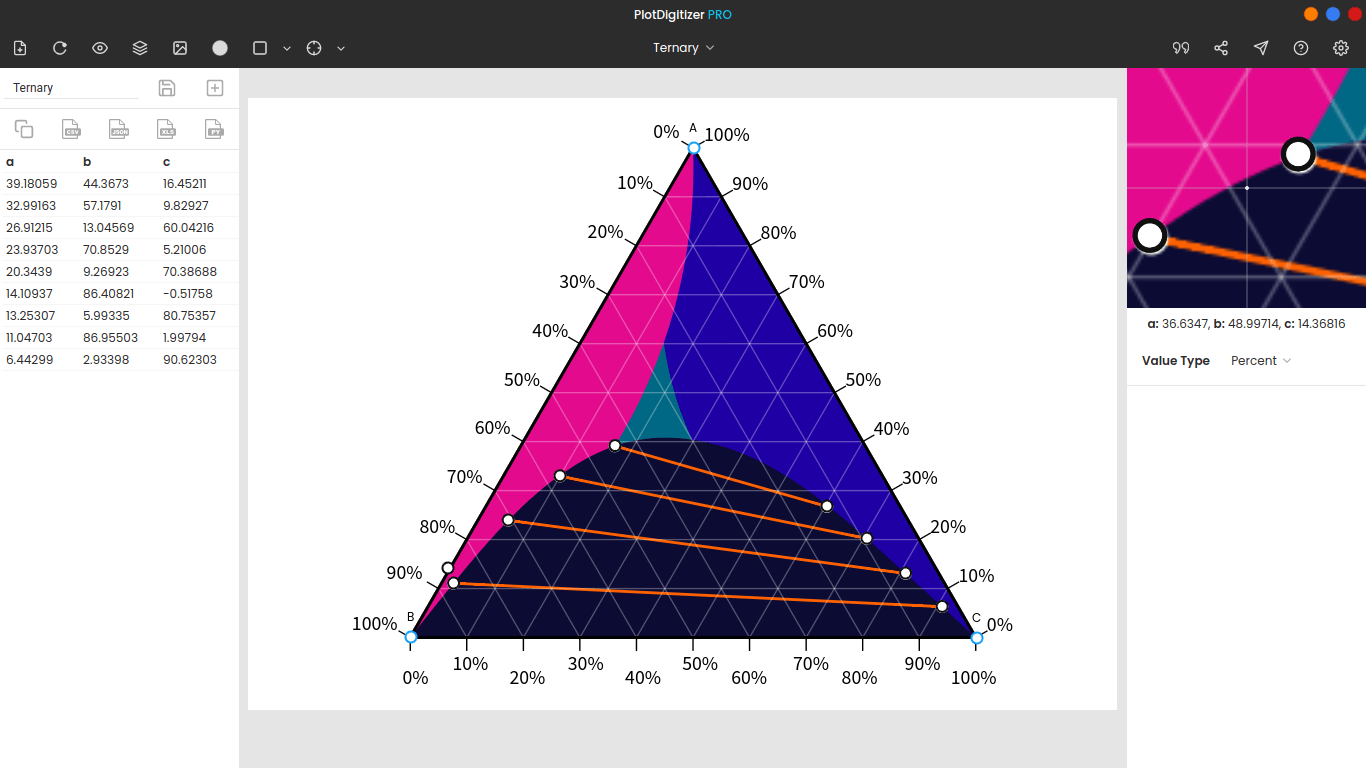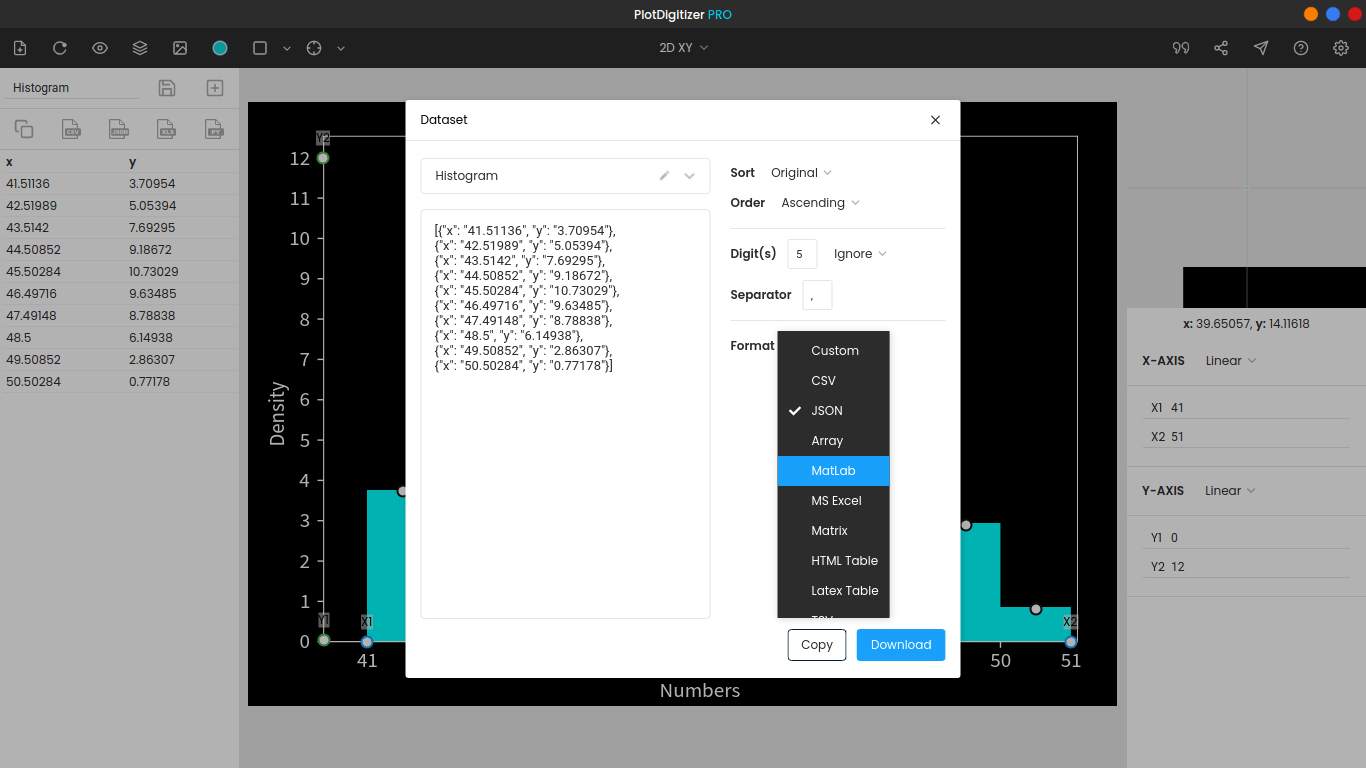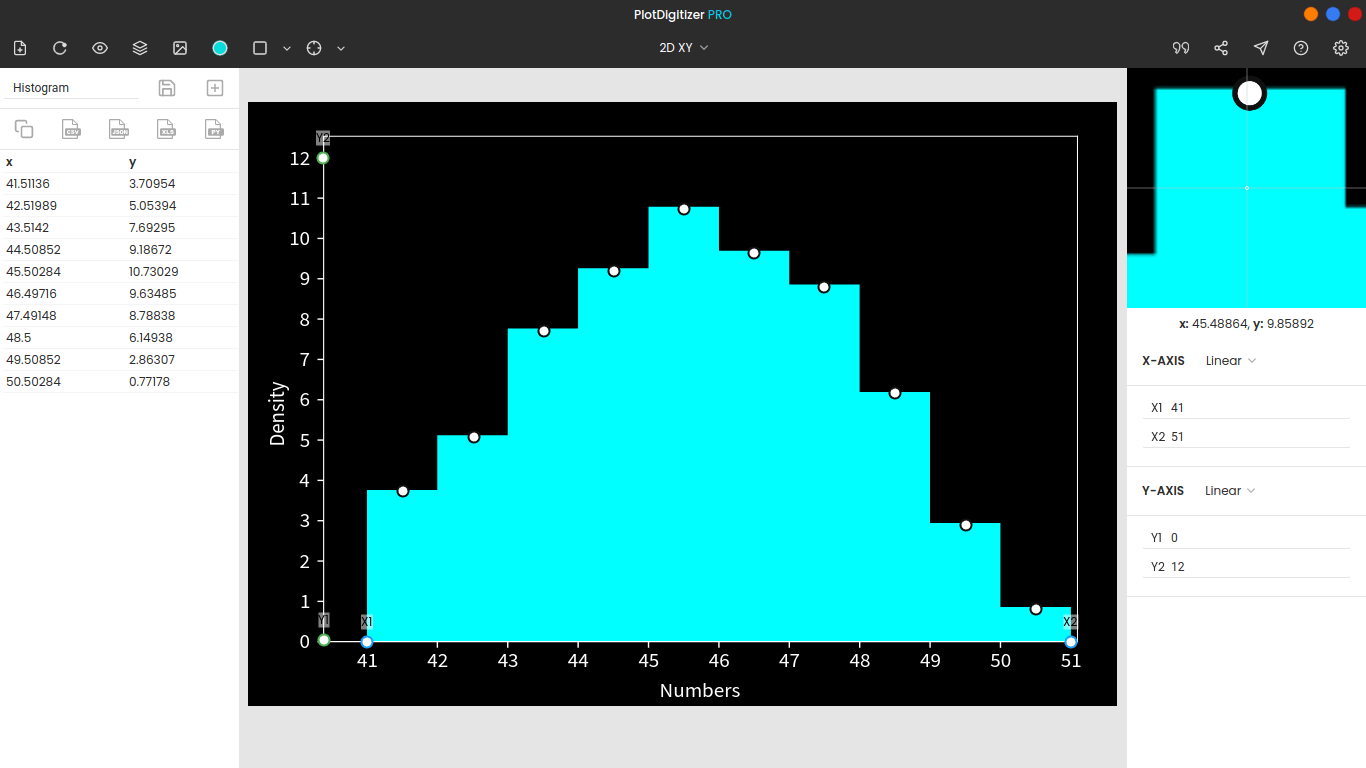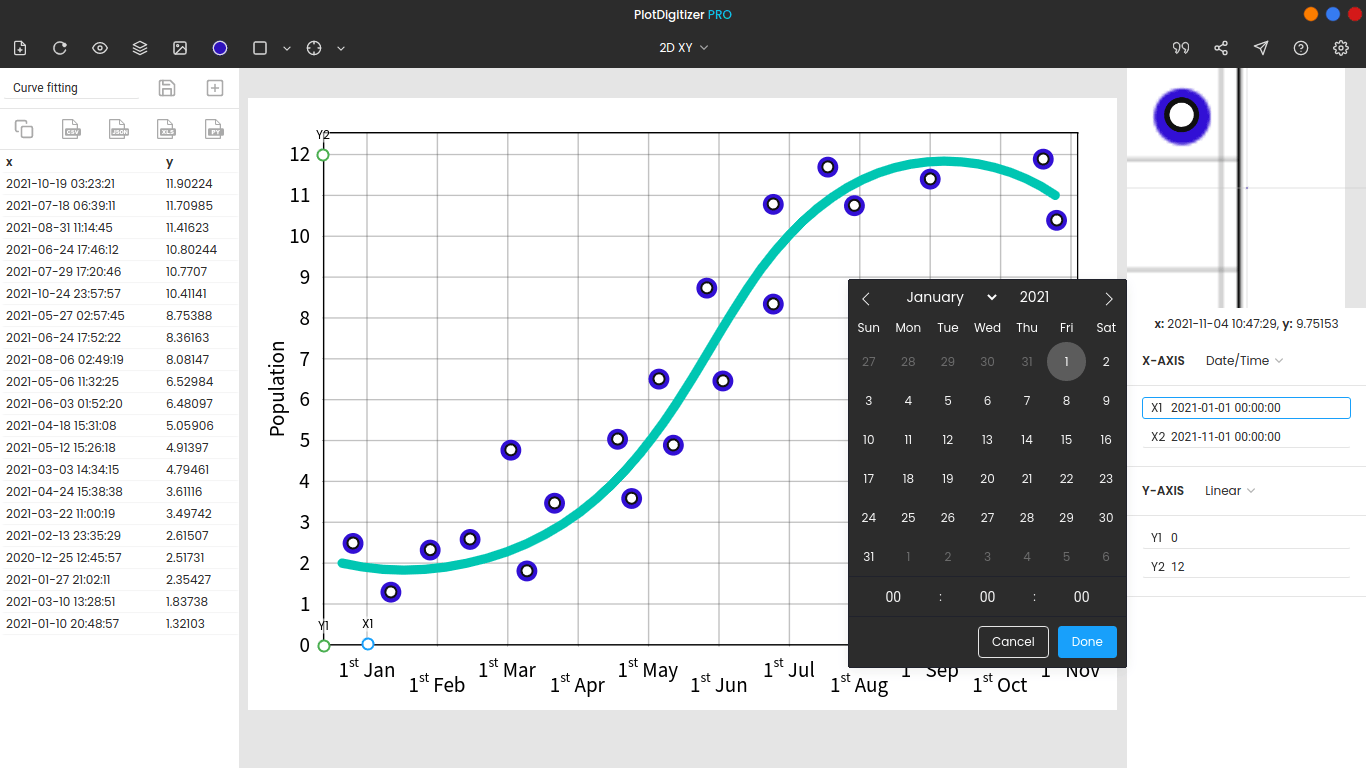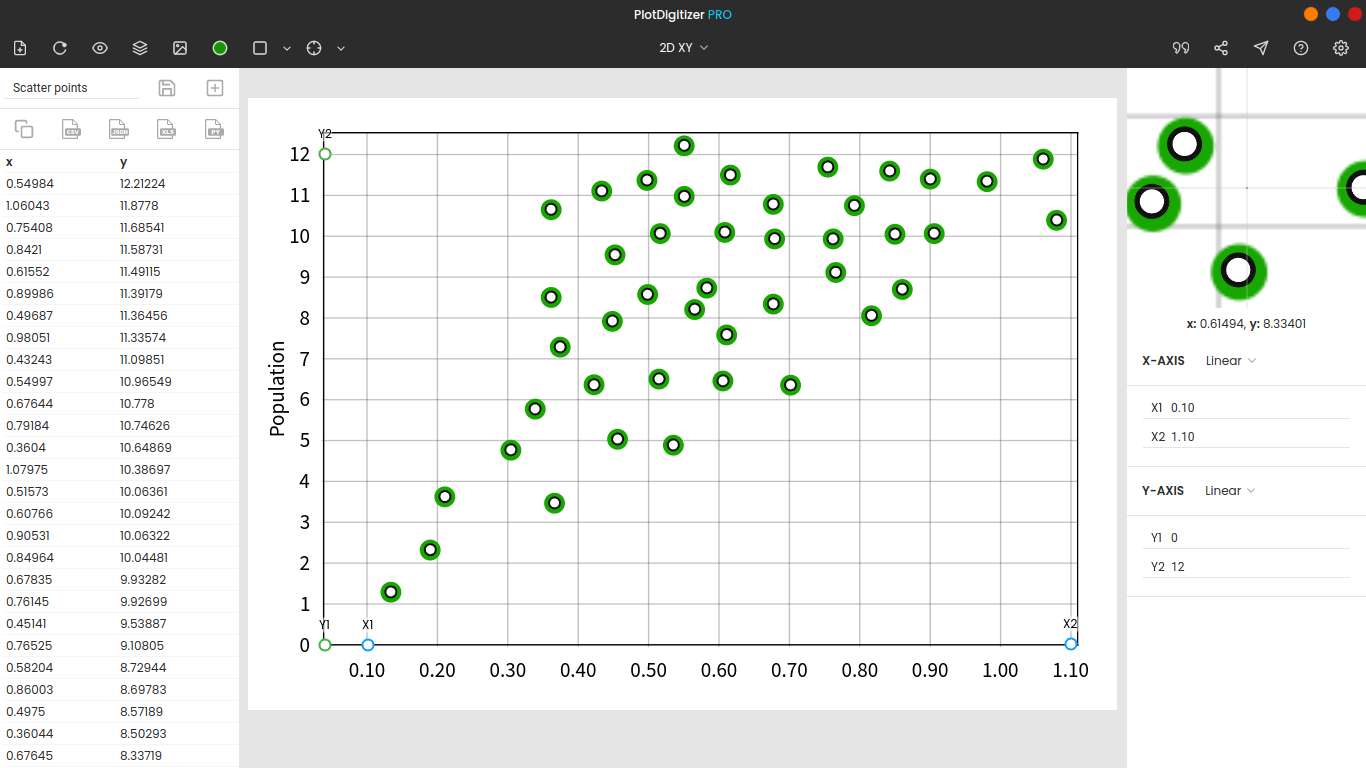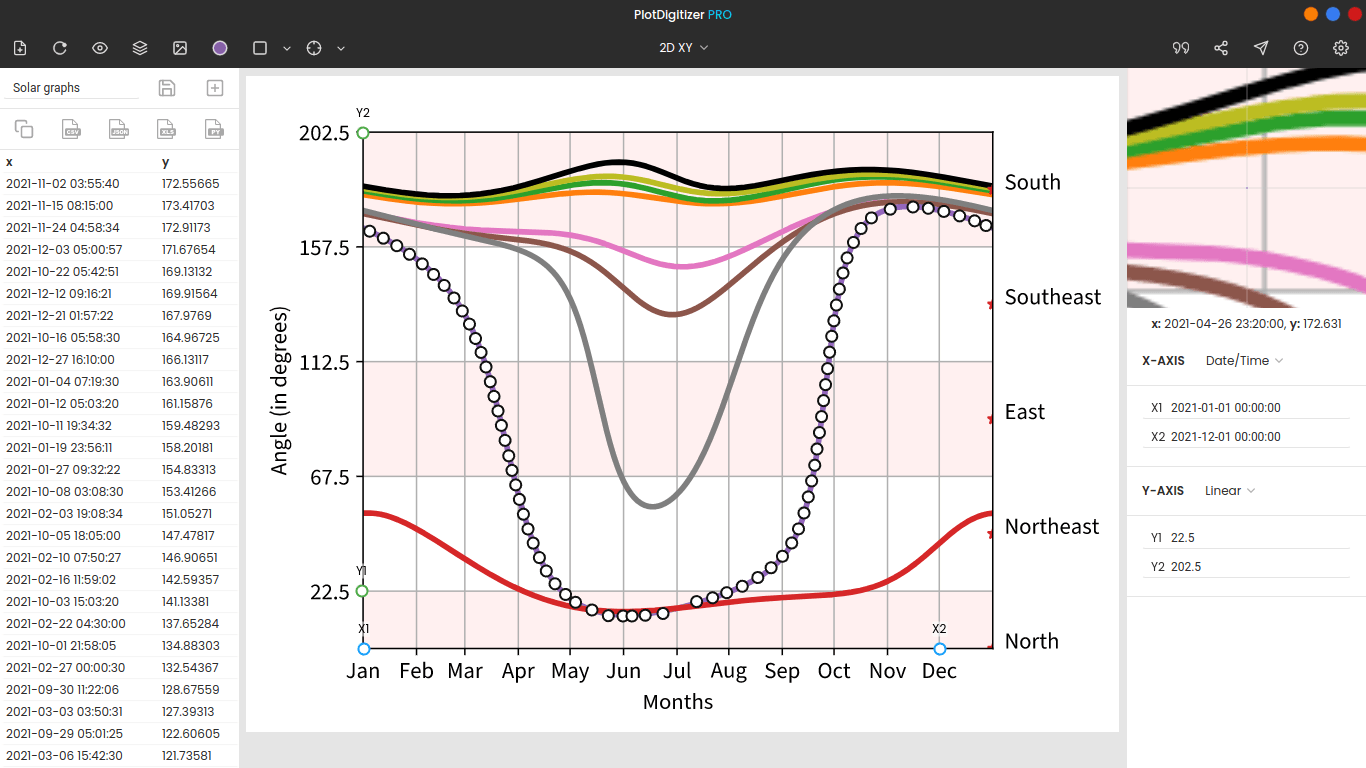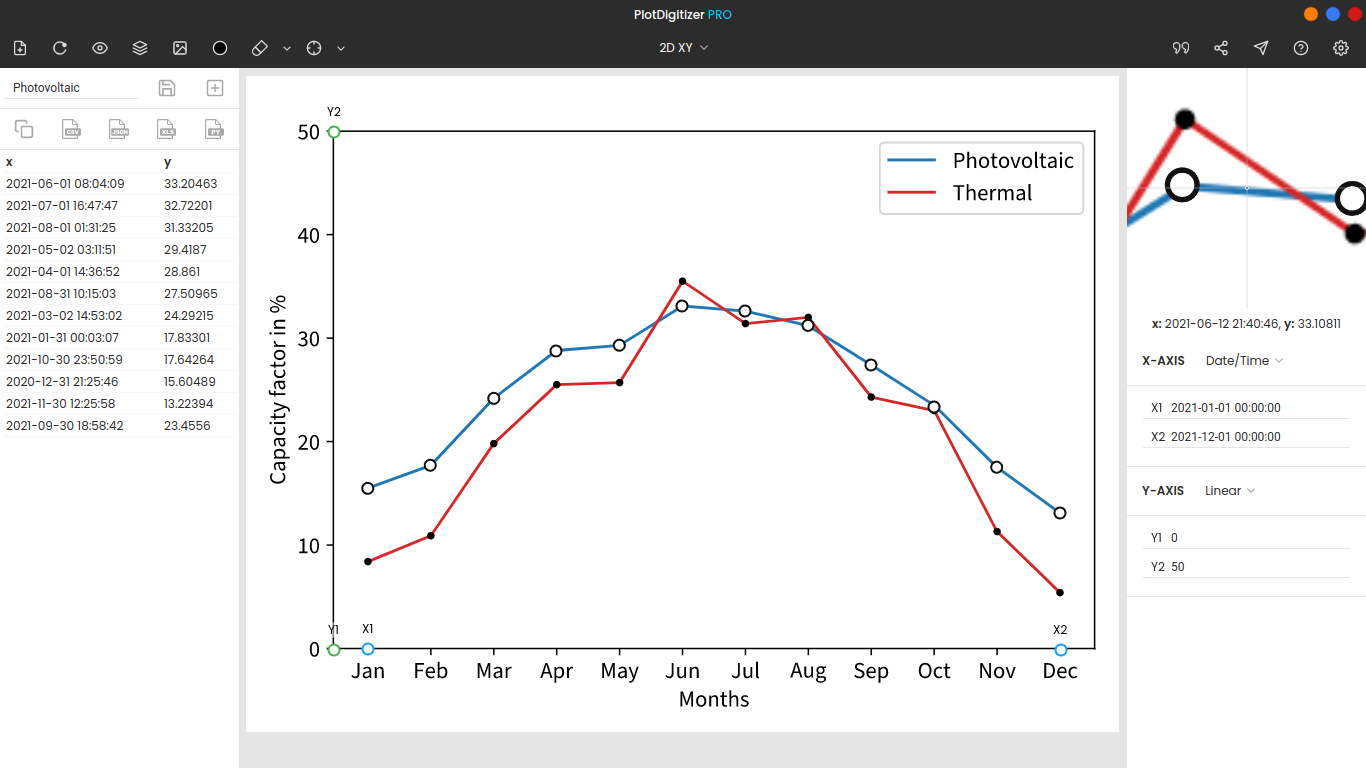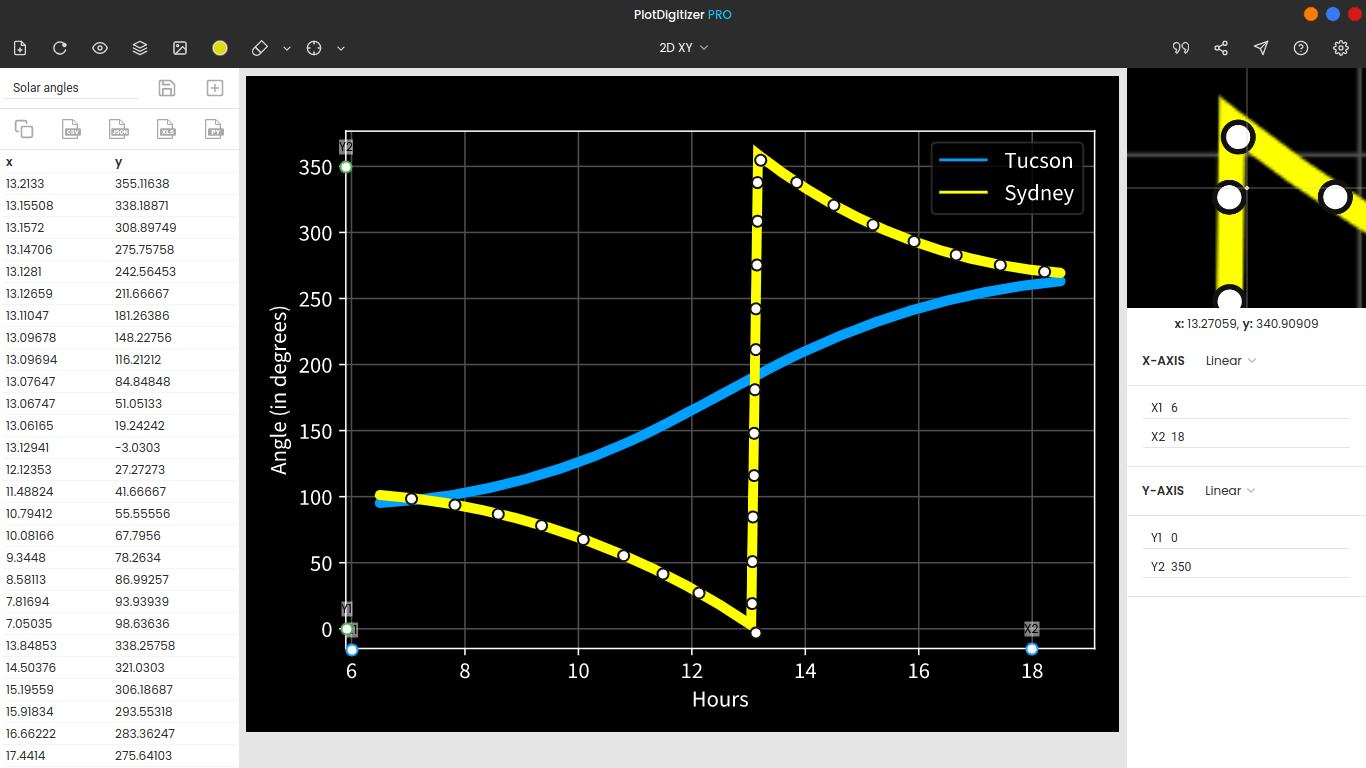All-in-One Tool to Extract Data from Graphs, Plots & Images
Plotdigitizer is an online data extraction tool that allows users to extract data from images in numerical format. In short, it reverse-engineers your visual graphs into numbers. The software comes with plenty of useful and time-saving features.
Many Useful Features
With amazing features, extract data from graphs and charts in a few clicks

Multiple Graphs
Support several graphs: XY, bar, polar, ternary, pie/doughnut, histogram, measurements, maps

Autotrace Your Plots
Automatically extract numerical data from points, curves, bar graphs, maps, histograms

Math Parser
Parse & evaluate math expressions: you can input 1/4 instead of 0.25 or “pi” instead of 3.14…

Multiple Axis Formats
Works with linear & nonlinear scales: logarithmic (natural & base10), date/time, reciprocal, latitude, longitude

Zoom Panel
Magnifies the image and improves the accuracy of data points during manual data extraction

Image File Formats
Accepts all common image file formats: JPG/JPEG, PNG, GIF, WEBP, BMP, SVG, SVGz

Several Export Options
Export the extracted data to several formats: CSV, MS Excel, JSON, MATLAB, Python, Matrix…

Multiple Dataset
Store, sort, retrieve, delete, and manage hundreds of datasets in PlotDigitizer

UI/UX
Enhanced and polished user interface allows users to quickly digitize graph and plot images

Image Editing
Edit image with inbuilt image editor: Crop, rotate, flip, scale, black track (removes grid lines), etc

Cross Platform
Available for Windows, Mac, Linux, and Web

Support
Resolve any technical problems with real fast response
AutoTrace Datapoints
Data extraction eased with several powerful algorithms
Be More Productive
Automatically recover underlying numerical data from graph images in an instant
Why Pro?
With PlotDigitizer Pro, you will have access to numerous functionalities
| Features | Free | Pro | |
|---|---|---|---|
| Platforms | Available only online |
Yes
|
Yes
|
| Offline for Windows, Mac, Linux |
No
|
Yes
|
|
| Graph types | XY, bar, column, polar, ternary, pie/doughnut, maps, distance |
Yes
|
Yes
|
| Histogram, maps (mercator, linear), measurements (distance, angle, area) |
No
|
Yes
|
|
| Autotracing | Automatic detection algorithms: cluster, points, curves, bar, edge, centroid, skeleton, histogram |
No
|
Yes
|
| Box mask, pencil mask, erase mask to paint/eliminate the selected portion of the graph image |
No
|
Yes
|
|
| Math parser | Parse and evaluate math, e.g., ¼, pi, e, sin(30 deg), 2*10^4 |
No
|
Yes
|
| Multiple axis scales | Linear, log base 10, date/time |
Yes
|
Yes
|
| Date/time (with picker), log base e, reciprocal, latitude, longitude |
No
|
Yes
|
|
| Zoom panel | Zoom panel (with default magnification) |
Yes
|
Yes
|
| Zoom panel (with custom magnification) |
No
|
Yes
|
|
| Image file formats | JPG/JPEG, PNG, GIF, WEPG, BMP, SVG, SVGz |
Yes
|
Yes
|
| Automatically scales up small SVGs |
No
|
Yes
|
|
| Basic operations | Drag-and-drop and/or delete data points one-by-one |
Yes
|
Yes
|
| Drag-and-drop multiple data points, select and/or delete multiple data points at a time |
No
|
Yes
|
|
| Export options | Clipboard, CSV, MS Excel, Python list/array, JSON |
Yes
|
Yes
|
| Custom separator, MATLAB, Matrix, HTML, Latex, TSV |
No
|
Yes
|
|
| Sort the extracted data values by ascending, descending, or nearest-neighbor order |
No
|
Yes
|
|
| Format the extracted data values to the decimal places, number of digits, or exponential notation |
No
|
Yes
|
|
| Multiple datasets | Save, store, and manage hundreds of datasets |
No
|
Yes
|
| Image editing | Crop, rotate, flip, scale up/down, filter image |
No
|
Yes
|
Go Pro Now
Enjoy the full featured Plotdigitizer app—Get lifetime license with one-time payment
Our Patrons
Trusted by thousands of researchers & engineers all over the world
































Download Now
Download, install, & run full-featured app in your favorite operating system
Frequently Asked Questions
Brief answers to some of the common questions asked by our users
What is PlotDigitizer?
PlotDigitizer is data extraction software that digitizes graph and plot images. Its inbuilt functionality allows users to quickly extract data from graphs, plots, and charts.
How to use PlotDigitizer or how do I extract data from a graph?
Upload the graph image to PlotDigitizer, select the graph type, calibrate the axis/axes, and start marking points and data values of the points that are automatically generated. You can also export these data to other formats. For more, read our official documentation.
How to get PlotDigitizer for free?
Online PlotDigitizer's app is a free tool available for online use only. The tool is free and allows users to extract data from various graphs though it comes with limited features. For full access to additional features, like auto-tracing, dataset storage, you have to purchase a pro license
How to download PlotDigitizer for Windows, Mac, or Linux?
PlotDigitizer is cross-platform software. It is available for Windows, Mac, or Linux.
How long is a pro license of PlotDigitizer valid?
A pro license of PlotDigitizer is valid for a lifetime.
For how many users/devices a pro license of PlotDigitizer is valid?
A single license is valid for a single user for a single device at a time. However, the user can apply the same license to another device after deactivating from the first device.
Where is the uploaded image and its associated data stored?
No image and its associated extracted data is transfered to our servers. All the data is stored in users' local devices.
Can I transfer the license to other users?
No. The license is non-transferable, non-exclusive, and restricted. To read more, go to our EULA.
Can I Resell the software?
No. You cannot resell the software or sublicense it. The only way to purchase the license is through us.
What is the refund policy?
We offer no refunds. Users can use PlotDigitizer's online app or can test a downloadable trial version of the software before purchasing.