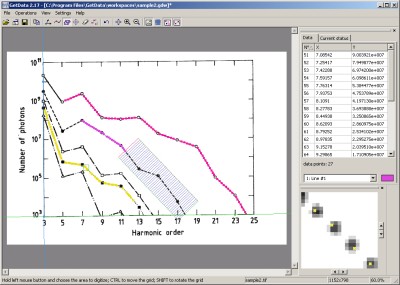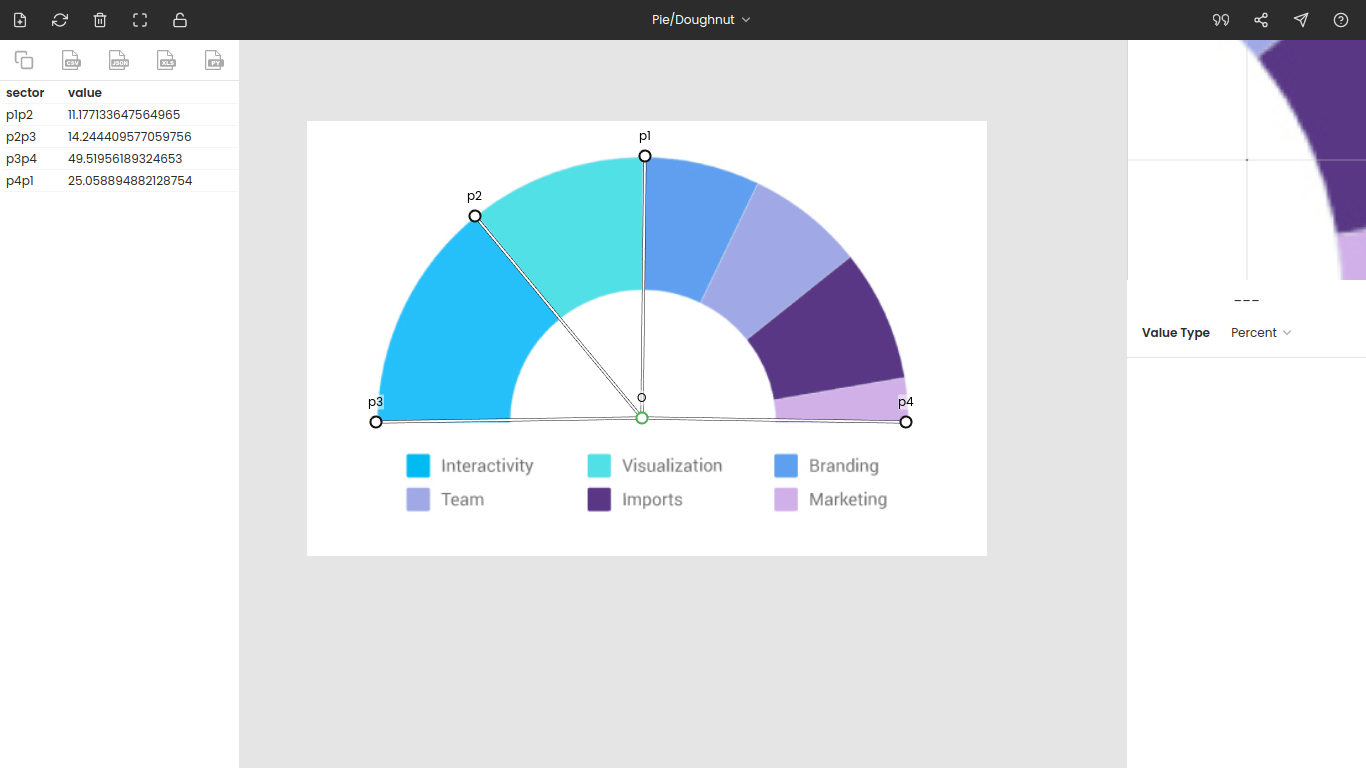GetData Graph Digitizer Alternative

GetData Graph Digitizer is one of the programs that can extract XY data from graphs. It is sold as shareware try-before-you-buy software. According to its website, a single personal license costs around $30, and it is only available for Windows. Further, it has far fewer features compared to PlotDigitizer.com, which comes at a similar price. Here, we have compared the distinction between both.
Web interface
GetData Graph Digitizer has no online version. You only can buy its offline program.
On the other hand, PlotDigitizer has a free online version with limited features. Although you have to purchase the license for full access to all features, its free online version is sophisticated enough for data extraction.
Platforms
GetData Graph Digitizer is only available for Windows users. There is no support or download option for Linux or Mac users. On the other side, PlotDigitizer is available for all three platforms.
Graph types
With GetData Graph Digitizer, you can only extract data from XY graphs. It does not work with any other graph types, while PlotDigitizer supports several kinds of graphs. A list of graphs supported by PlotDigitizer is XY, horizontal bar, vertical bar, pie/doughnut, polar, ternary, maps, and distance, angle, and area calculations.
Image format support
Both programs accept common image file formats: JPEG, PNG, and GIF. However, PlotDigitizer also supports additional image formats.
UI/UX
The user interface and user experience is an important factor to consider for software. Even though GetData Graph Digitizer is user friendly, it lacks modern design. PlotDigitizer has a far more friendly, easy-to-understand, and polished user interface.
Image editing
GetData Graph Digitizer lacks image editing features. You have to rely on external tools to make adjustments to your image. In PlotDigitizer, image editing features, like rotate, crop, flip, scale, are included within the software. So, you do not have to rely on any external image tools.
Multiple axis scales
Many times graphs and charts are plotted in nonlinear scales. PlotDigitizer accepts both linear and nonlinear scales. You can set the axis scale to linear, date, polar, or logarithmic.
Automatic data extraction
Both programs come with automatic data extraction algorithms.
Export
Both programs offer copy-to-clipboard and export options. You can export the extracted data into other file formats, like CSV, Excel.
Zoom panel
The zoom panel is a magnifier to improve accuracy while selecting data points. Though both programs have magnifiers embedded into their programs, PlotDigitizer’s magnifier is more smooth, and you can also customize the magnification scale.
Dataset management
GetData Graph Digitizer and PlotDigitizer include the dataset management feature. So, you can save, sort, modify, or retrieve the extracted data whenever required.
| Features | GetData Graph Digitizer | PlotDigitizer.com |
| Web interface | No online version | Free online version |
| Platforms | Windows | Windows, Mac, Linux |
| Graph types | XY | XY, bar (vertical), bar (horizontal), pie/doughnut, ternary, maps, polar, distance, angle, area |
| Images support | Support common image file formats | Support several image file formats, including common |
| UI/UX | Good | Better |
| Multiple axis scales | No | Yes (linear, log, date, polar) |
| Automatic extraction | Yes | Yes |
| Image editing | No | Yes (crop, scale, flip, rotate) |
| Export formats | Yes | Yes |
| Zoom panel | Efficient | Proficient |
| Dataset management | Available | Available |
Screenshots