How to install PlotDigitizer on Windows using Microsoft Edge?
Updated 1 year ago • 1 min read
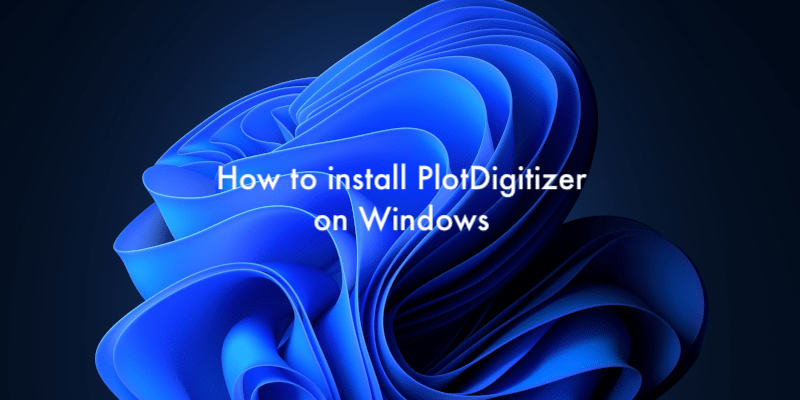
Go to plotdigitizer.com and scroll down to the download section and click the button
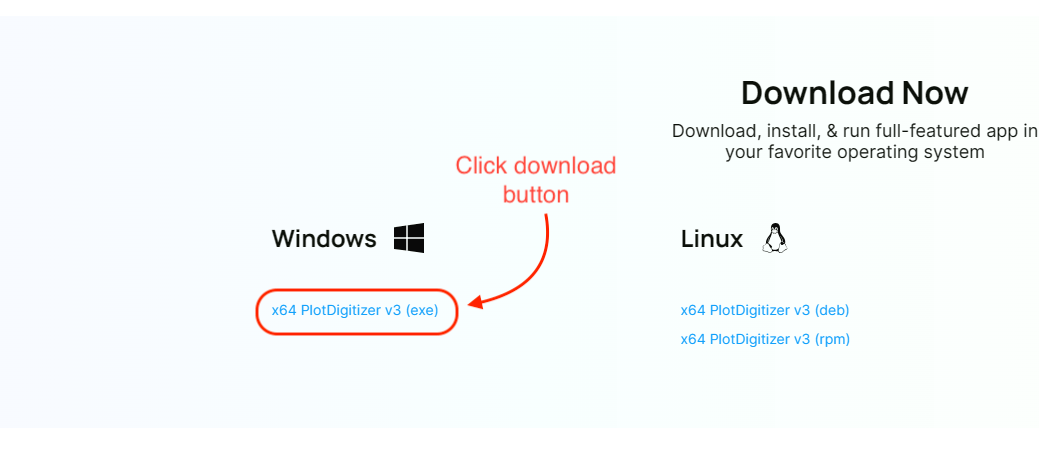
Click on the open button when asked by Microsoft Edge
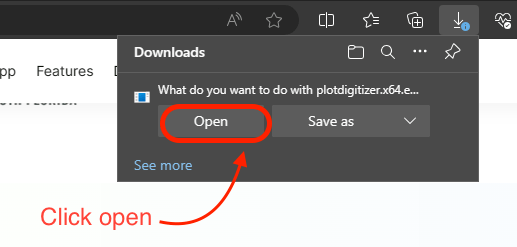
Then, when further asked, click the keep button.
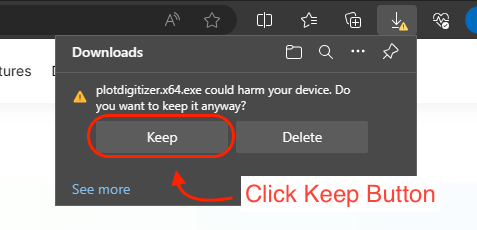
Now, click on the open file option and PlotDigitizer installation will begin.
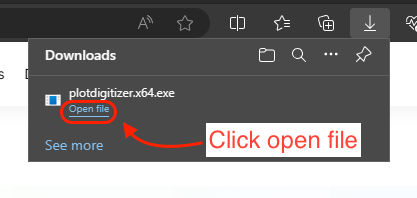
Note: You are see this warning message by Microsoft Edge because we are a not verified developer. This does not mean the app is harmful. It's just a precautionary warning. PlotDigitizer is 100% safe, and you can installed it on your Windows machine.
