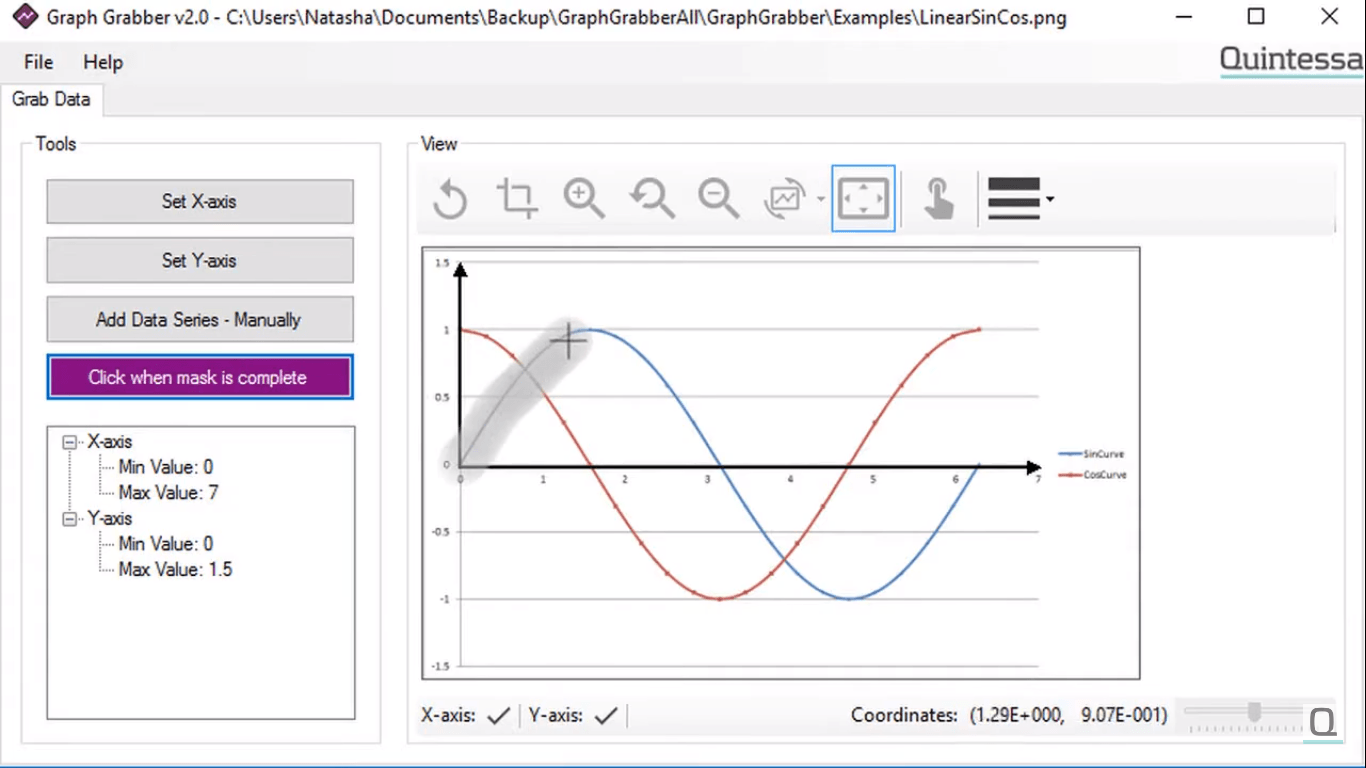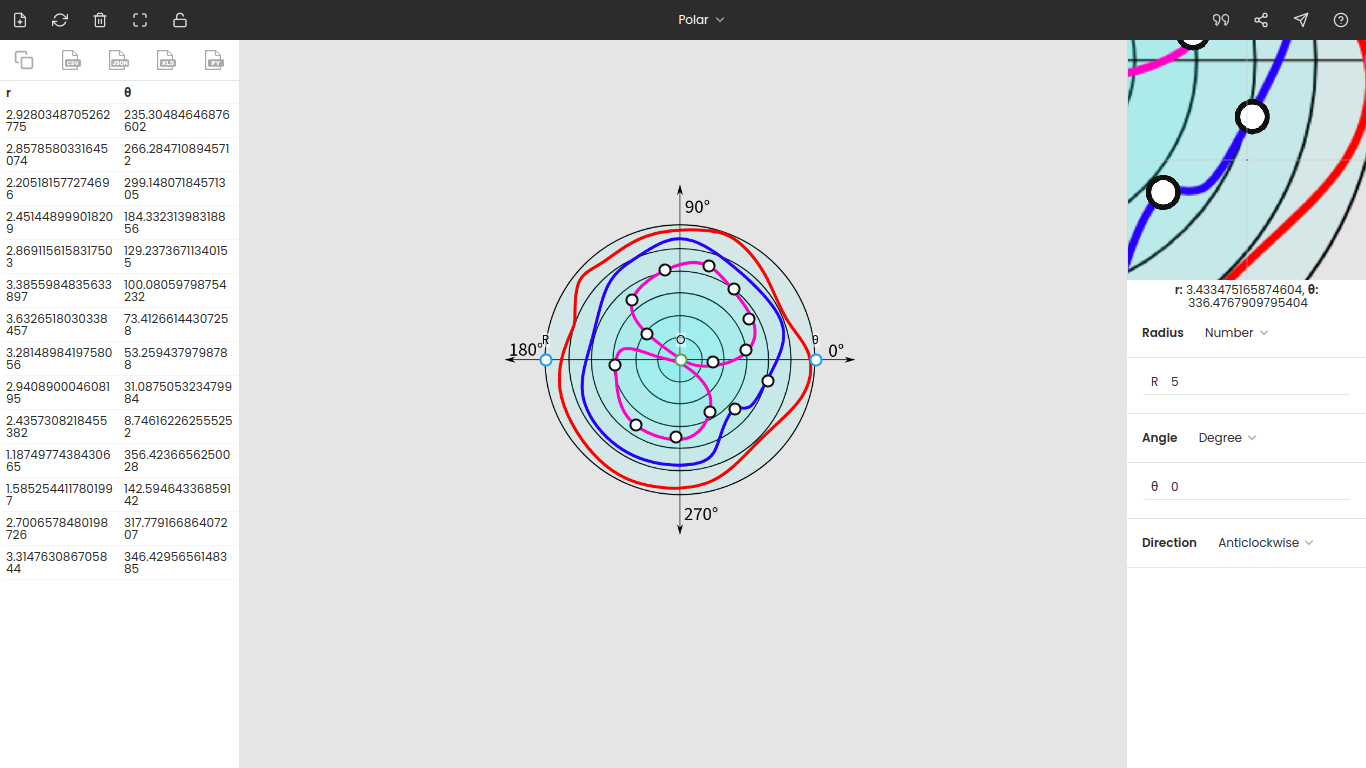Graph Grabber Alternative to Extract Data from Graphs

Graph Grabber is a data extraction tool developed by Quintessa.org. It allows users to extract data from published graphs in an image file format. The software only supports XY graphs. Another major drawback of the software is it is developed in .NET and available only for the Windows operating system.
Although the software is free, it has a few features compared to PlotDigitizer. PlotDigitizer’s free online version has rather more features than Graph Grabber. This guide compares the difference between both.
Online version
Graph Grabber offers no online web interface; you have to install and run it on your local machine. However, PlotDigitizer provides a free online app, so users can test the software before installing it. Its online app has all the basic functionalities required for data extraction. For more features, users have to upgrade to the pro version.
You can try the free online app here.
Platforms
Graph Grabber is only available for Windows 10 users. People using Mac and Linux cannot have it, while PlotDigitizer is available for all three platforms: Linux, Windows, Mac.
Types of Graphs
Graph Grabber only supports standard XY graphs. So, if you want to extract data from nonstandard charts and graphs, you cannot do anything with it. It is not the case with PlotDigitizer.
PlotDigitizer works with several types of graphs. Besides standard XY, you can extract data from polar, ternary, bar, column, and pie/doughnut. You can also calculate the distance, angle, or area of a portion of an image.
Image editing
Many a time, the graph image is not properly oriented, and you want to do some basic editing, like rotating the image.
Graph Grabber and PlotDigitizer both offer basic image editing tools, like crop, rotate, and zoom. In PlotDigitizer, you can rotate, flip, crop, or scale the image.
Image file formats
Both tools accept all common image file formats, e.g., PNG, JPG, GIF. PlotDigitizer also accepts other image formats, like SVG, TIFF.
Zoom Panel
The zoom panel is a magnifier that helps users to increase the accuracy of data points. In PlotDigitizer, you can see the magnified region around the cursor in the zoom panel, while Grab Grabber lacks this feature completely.
Export file formats
Grab Grabber has limited export options. You can only export the extracted data to a CSV file. On the other side, PlotDigitizer offers several export options, such as CSV, MS Excel, MatLab, Array, JSON.
Axes scales
In Graph Grabber, you set the axes to linear and logarithmic. However, in PlotDigitizer, you additionally have options to set axes to date/time and inverse.
UI/UX
Both Graph Grabber and PlotDigitizer have decent user interfaces, but the latter is more modern and professional.
Automatic data extraction
You can extract data semi-automatically with both tools.
Dataset management
You can save the extracted data in both software. But in PlotDigitizer, you can, besides saving, modify, sort, and retrieve the extracted data.
| Features | Graph Grabber | PlotDigitizer.com |
|---|---|---|
| Online version | No web interface | Free online version |
| Platforms | Windows only | Windows, Mac, Linux |
| Graph types | XY | XY, bar/column (vertical), bar (horizontal), pie/doughnut, ternary, polar, maps, distance, angle, area |
| UI/UX | Traditional | Modern |
| Image file format | Accepts regular image formats | Accepts several image file formats, including standard ones |
| Image editing | Yes (Zoom, crops, rotate) | Yes (zoom, crop, scale, flip, rotate) |
| Multiple axis scales | Yes (linear, log) | Yes (linear, log, reciprocal, date, time axes) |
| Zoom panel | No | Yes |
| Export formats | CSV | CSV, JSON, Array, MS Excel, MatLab |
| Automatic extraction | Yes | Yes |
| Dataset management | Available | Available |
Screenshots