Export Extracted Data to CSV, JSON, and Other File Formats
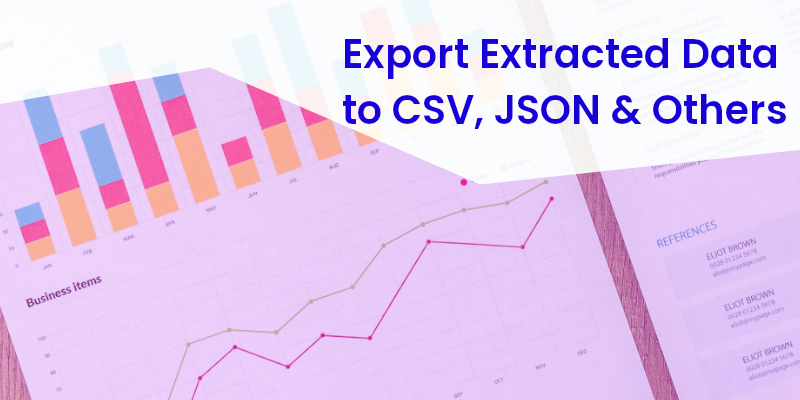
You can extract data from graph images using PlotDigitizer. PlotDigitizer is freemium software available in a free online app and a paid version for offline. It supports several types of graphs, which include XY, polar, ternary, bar, column, pie/doughnut.
There are around a dozen export formats available in PlotDigitizer, and they are listed below.
In all following format options, we will take an example with three variables: x, y, and z. And x = 1, 2, 3; y = 4, 5, 6; z = 7, 8, 9.
CSV (Comma-separated values
CSV file formats are the most common and widely used to share data between different software.
x, y, z
1, 4, 7
2, 5, 8
3, 6, 9
JSON
JSON is an open standard file format, and many modern programming languages can parse the JSON format.
[
{"x":"1", "y":"4", "z":"7"},
{"x":"2", "y":"5", "z":"8"},
{"x":"3", "y":"6", "z":"9"}
]
MS Excel
We often work in MS Excel to do basic calculations and graph and analyze data. You can export the extracted data from PlotDigitizer to the .xls format.
MATLAB
MATLAB is one of the vital tools for scientists. PlotDigitizer provides the MATLAB matrix export option.
xyz = [1 4 7; 2 5 8; 3 6 9]
In the above matrix, the data values of a variable are arranged according to the row. If you want the values according to the column, you have to take the transpose of the matrix in MATLAB.
Array
You can export the data to a typical programming array. Every variable is isolated, like below.
x = [1, 2, 3]
y = [4, 5, 6]
z = [7, 8, 9]
Matrix
The matrix option segregates the data according to indices. For example, the data values of the first index of all variables are grouped together.
xyz = [[1, 4, 7], [2, 5, 8], [3, 6, 9]]
HTML table
The HTML table consists of a table tag, a tbody tag, tr tags, th tags, and td tags. The tr, th, and td represents the row tag, head cell, and data cell.
<table>
<tbody>
<tr><th>x</th><th>y</th><th>z</th></tr>
<tr><td>1</td><td>4</td><td>7</td></tr>
<tr><td>2</td><td>5</td><td>8</td></tr>
<tr><td>3</td><td>6</td><td>9</td></tr>
</tbody>
</table>
TSV (Tab-separated values)
The TSV is similar to the CSV. Instead of commas, tabs are used as a separator.
x y z 1 4 7 2 5 8 3 6 9
SSV (Space-separated values)
In SSV, the separator is space.
x y z 1 4 7 2 5 8 3 6 9
Latex table
Latex is a document preparation system mostly used in scientific and technical writings.
\begin{tabular}{ |c|c|c| }
\hline
x & y & z \\
\hline
1 & 4 & 7 \\
2 & 5 & 8 \\
3 & 6 & 9 \\
\hline
\end{tabular}
