List of Features in PlotDigitizer
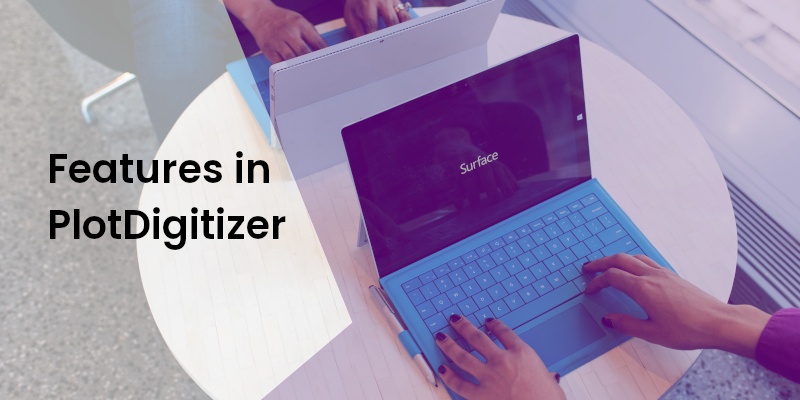
PlotDigitizer is one of the best data extraction software. It can extract data from various types of graphs and plot images.
PlotDigitizer is packed with all the essential features that allow its users to easily digitize plot and graph images. In this article, we have listed all the features in Plot Digitizer and briefly discuss them.
Free web interface
PlotDigitizer is proprietary software. But it offers a free online web interface for its users. The free online app has all the basic features that are required for data extraction. You can check it out at: online plot digitizer.
Several graphs
PlotDigitizer can read and extract data from several types of graphs. This includes XY, polar, bar, column, ternary, pie/doughnut, histogram, step-size, maps. Further, you can also calculate basic measurements, like distance, angle, area.
Autotracing
Auto tracing is a prime feature of PlotDigitizer. With automatic detection, you can quickly digitize graphs and plots by extracting hundreds of data points from images. Moreover, there are various inbuilt algorithms in the software that can save a lot of time.
The software offers point detection and curve detection algorithms. Other algorithms include bar, histogram, and step size.
Math parser
With an integrated math parser, you do not necessarily have input numbers in input fields. Instead, you can enter mathematical expressions. For example, you can enter “pi” instead of 3.14… or “1/18+log10(10)” instead of “1.0555.”
This saves time as well as increases the accuracy of the result.
Multiple axis scales
Most graphs and plots are plotted in the linear scale, which means the difference between any two consequent values remains constant throughout the scale. However, data is also visualized in other scales, e.g., logarithmic. This is especially true in scientific arenas.
PlotDigitizer supports multiple axis scales: linear, logarithmic, natural logarithmic, date/time, and reciprocal.
Zoom panel
A zoom panel is a magnification tool. It allows users to increase the precision of marking data values while manual data extraction. The online PlotDigitizer has a single fixed magnification level, while in the offline version, you have an option to change the magnification level.
Image file formats
PlotDigitizer accepts all the common image file formats: JPG/JPEG, PNG, GIF, WEPG, BMP, SVG, and SVGz.
Several export options
The extracted data from graphs and plots can be exported to various other formats. PlotDigitizer gives multiple export options. You can export the extracted data to CSV, MS Excel, JSON, Python list/array, MATLAB, Matrix, HTML, Latex, and TSV (tab-separated values).
Multiple dataset
You store thousands of datasets in PlotDigitizer. These datasets can be retrieved/deleted at any time. Furthermore, you sort the values in different orders (ascending, descending, and nearest).
UI/UX
The graphical user interface is smooth and well-designed to give effortless experience to end-users.
Image editing
All graphs and plots from which we will be extracting data are nothing but images. It is likely that we may sometimes need basic image edit tools. The image editing toolkit is already embedded in the software, so you do not need to rely on external image editing apps. You can crop, scale, rotating, and flip the graph image. Further are filters, like grayscale, clarify, sharpen, to make color adjustments.
Cross-platform
The software is cross platforms. It is available for Windows, mac, and Linux.
